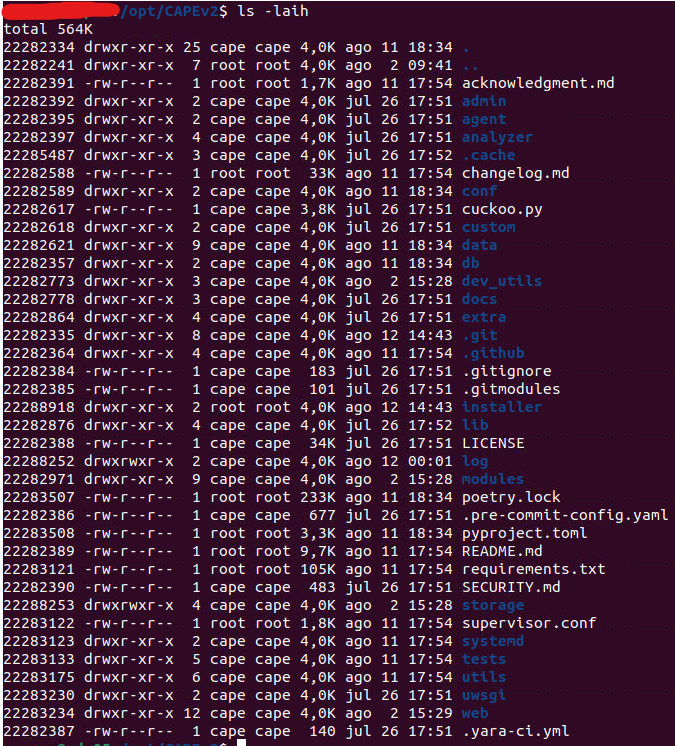Starting CAPE
Make sure to run it inside CAPE’s root directory:
$ cd /opt/CAPEv2
To start CAPE, use the command:
$ python3 cuckoo.py
You will get an output similar to this:
Cuckoo Sandbox 2.1-CAPE
www.cuckoosandbox.org
Copyright (c) 2010-2015
CAPE: Config and Payload Extraction
github.com/kevoreilly/CAPEv2
2020-07-06 10:24:38,490 [lib.cuckoo.core.scheduler] INFO: Using "kvm" machine manager with max_analysis_count=0, max_machines_count=10, and max_vmstartup_count=10
2020-07-06 10:24:38,552 [lib.cuckoo.core.scheduler] INFO: Loaded 100 machine/s
2020-07-06 10:24:38,571 [lib.cuckoo.core.scheduler] INFO: Waiting for analysis tasks.
Now CAPE is ready to run and it’s waiting for submissions.
cuckoo.py accepts some command line options as shown by the help:
usage: cuckoo.py [-h] [-q] [-d] [-v] [-a] [-t] [-m MAX_ANALYSIS_COUNT]
optional arguments:
-h, --help show this help message and exit
-q, --quiet Display only error messages
-d, --debug Display debug messages
-v, --version show program's version number and exit
-a, --artwork Show artwork
-t, --test Test startup
-m MAX_ANALYSIS_COUNT, --max-analysis-count MAX_ANALYSIS_COUNT
Maximum number of analyses
Most importantly --debug and --quiet respectively increase and decrease the logging verbosity.
Poetry users
If you used poetry to install dependencies, you should launch cape with the following command:
$ sudo -u cape poetry run python3 cuckoo.py
If you get any dependency-related error, make sure you execute the extra/libvirt_installer.sh script:
$ sudo -u cape poetry run extra/libvirt_installer.sh
Troubleshooting
PermissionError: [Errno 13] Permission denied: '/opt/CAPEv2/log/cuckoo.log'
You are not executing the CAPE (cuckoo.py) file with the appropriate user.
Remember that the user meant to execute CAPE is the cape user.
In fact, after installing CAPE with cape2.sh, the directory should look similar to the following structure:
In order to execute CAPE as the cape user you can either launch a shell or execute the following command (notice the command is using Poetry):
$ sudo -u cape poetry run python3 cuckoo.py
CuckooCriticalError: Cannot bind ResultServer on port 2042 because it was in use, bailing
CAPE is already running in the background as cape.service
If you want to see the logs in realtime printed to stdout, stop the service by running the following command:
$ sudo systemctl stop cape.service
and run cuckoo.py again
CuckooCriticalError: Unable to bind Result server on <IP> [Errno 99]
Check the cuckoo.conf configuration file again.
You will have to provide the host IP for the [resultserver], not the guest IP.
Starting processing data generated by virtual machine
See -h for all latest options, for better customization:
usage: process.py [-h] [-c] [-d] [-r] [-s] [-p PARALLEL] [-fp] [-mc MAXTASKSPERCHILD] [-md] [-pt PROCESSING_TIMEOUT] id
positional arguments:
id ID of the analysis to process (auto for continuous processing of unprocessed tasks).
optional arguments:
-h, --help show this help message and exit
-c, --caperesubmit Allow CAPE resubmit processing.
-d, --debug Display debug messages
-r, --report Re-generate report
-s, --signatures Re-execute signatures on the report
-p PARALLEL, --parallel PARALLEL
Number of parallel threads to use (auto mode only).
-fp, --failed-processing
reprocess failed processing
-mc MAXTASKSPERCHILD, --maxtasksperchild MAXTASKSPERCHILD
Max children tasks per worker
-md, --memory-debugging
Enable logging garbage collection related info
-pt PROCESSING_TIMEOUT, --processing-timeout PROCESSING_TIMEOUT
Max amount of time spent in processing before we fail a task
Command example:
$ python3 utils/process.py -p7 auto