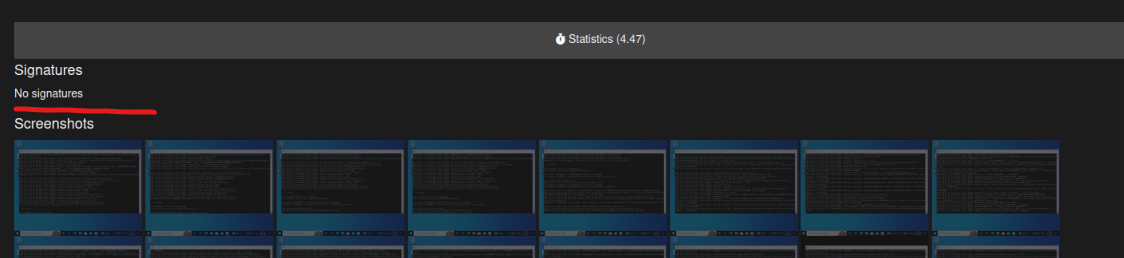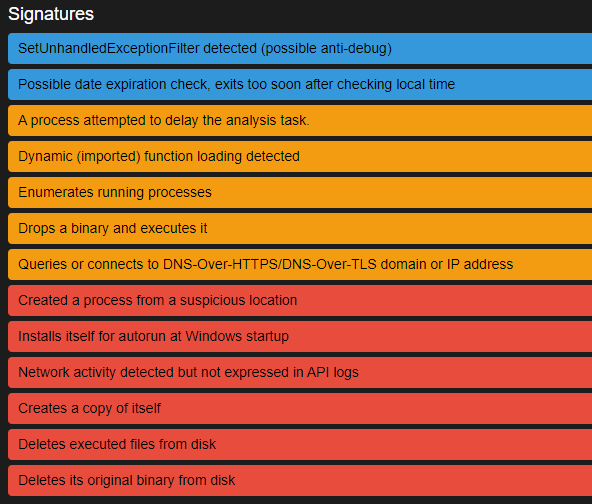Signatures
By taking advantage of CAPE’s customizability, you can write signatures which will then by run against analysis results. These signatures can be used to identify a predefined pattern that represents a malicious behavior or an indicator that you’re interested in.
These signatures are very useful to give context to the analyses. They simplify the interpretation of the results and assist with automatically identifying malware samples of interest.
- A few examples of what you can use CAPE’s signatures for are:
Identify a particular malware family that you’re interested in, by isolating unique behaviors (like file names or mutexes).
Spot interesting modifications that the malware performs on the system, such as the installation of device drivers.
Identify particular malware categories, such as Banking Trojans or Ransomware, by isolating typical actions that are commonly performed by these categories.
You can find signatures created by the CAPE administrators and other CAPE users on the Community repository.
Getting Started
Creating a signature is a very simple process but requires a decent understanding of Python programming.
First things first, all signatures must be located inside the modules/signatures/ directory.
The following is a basic example signature:
1from lib.cuckoo.common.abstracts import Signature 2 3class CreatesExe(Signature): 4 name = "creates_exe" 5 description = "Creates a Windows executable on the filesystem" 6 severity = 2 7 categories = ["generic"] 8 authors = ["CAPE Developers"] 9 minimum = "0.5" 10 11 def run(self): 12 return self.check_file(pattern=".*\\.exe$", 13 regex=True)
As you can see the structure of the signature is really simple and consistent with the other CAPE modules. Note that on line 12 a helper function is used. These helper functions assist with signature-writing and we highly recommend becoming familiar with what helper functions are available to you (found in the [Signature class](https://github.com/kevoreilly/CAPEv2/blob/master/lib/cuckoo/common/abstracts.py)) before you start writing signatures. Some documentation for Helpers can be found below.
In the example above, the helper function is used to walk through all of the accessed files in the summary and check
if there are any files ending with “.exe”. If there is at least one, then the helper function will return True;
otherwise it will return False. When a signature returns True, that means that the signature matched.
If the signature matches, a new entry in the “signatures” section will be added to the global container self.results as follows:
"signatures": [
{
"severity": 2,
"description": "Creates a Windows executable on the filesystem",
"alert": false,
"references": [],
"data": [
{
"file_name": "C:\\d.exe"
}
],
"name": "creates_exe"
}
]
We could rewrite the exact same signature by accessing the global container directly, rather than through the helper function check_file:
1from lib.cuckoo.common.abstracts import Signature 2 3class CreatesExe(Signature): 4 name = "creates_exe" 5 description = "Creates a Windows executable on the filesystem" 6 severity = 2 7 categories = ["generic"] 8 authors = ["Cuckoo Developers"] 9 minimum = "0.5" 10 11 def run(self): 12 for file_path in self.results["behavior"]["summary"]["files"]: 13 if file_path.endswith(".exe"): 14 return True 15 16 return False
If you access the global container directly, you must know its structure, which can be observed in the JSON report of your analyses.
Creating your new signature
To help you better understand the process of creating a signature, we are going to create a very simple one together and walk through the steps and the available options. For this purpose, we’re going to create a signature that checks whether the malware analyzed opens a mutex named “i_am_a_malware”.
The first thing to do is to import the dependencies, create a skeleton, and define some initial attributes. These are the attributes that you can currently set:
name: an identifier for the signature.
description: a brief description of what the signature represents.
severity: a number identifying the severity of the events matched (generally between 1 and 3).
confidence: a number between 1 and 100 that represents how confident the signature writer is that this signature will not be raised as a false positive.
weight: a number used for calculating the malscore of a submission. This attribute acts as a multiplier of the product of severity and confidence.
categories: a list of categories that describe the type of event being matched (for example “banker”, “injection” or “anti-vm”). For a list of all categories, see Categories.
families: a list of malware family names, in case the signature specifically matches a known one.
authors: a list of people who authored the signature.
references: a list of references (URLs) to give context to the signature.
enabled: if set to False the signature will be skipped.
alert: if set to True can be used to specify that the signature should be reported (perhaps by a dedicated reporting module).
minimum: the minimum required version of CAPE to successfully run this signature.
maximum: the maximum required version of CAPE to successfully run this signature.
ttps: a list of MITRE ATT&CK IDs applicable to this signature.
mbcs: a list of MITRE Malware Behavior Catalog IDs applicable to this signature.
In our example, we will create the following skeleton:
1from lib.cuckoo.common.abstracts import Signature 2 3class BadBadMalware(Signature): # We initialize the class by inheriting Signature. 4 name = "badbadmalware" # We define the name of the signature 5 description = "Creates a mutex known to be associated with Win32.BadBadMalware" # We provide a description 6 severity = 3 # We set the severity to maximum 7 categories = ["trojan"] # We add a category 8 families = ["badbadmalware"] # We add the name of our fictional malware family 9 authors = ["Me"] # We specify the author 10 minimum = "0.5" # We specify that in order to run the signature, the user will need at least CAPE 0.5 11 12def run(self): 13 return
This is a perfectly valid signature. It doesn’t do anything yet, so now we need to define the conditions for the signature to be matched.
Since we want to match a particular mutex name, we use the helper function check_mutex:
1from lib.cuckoo.common.abstracts import Signature 2 3class BadBadMalware(Signature): 4 name = "badbadmalware" 5 description = "Creates a mutex known to be associated with Win32.BadBadMalware" 6 severity = 3 7 categories = ["trojan"] 8 families = ["badbadmalware"] 9 authors = ["Me"] 10 minimum = "0.5" 11 12def run(self): 13 return self.check_mutex("i_am_a_malware")
It’s as simple as that! Now our signature will return True if the analyzed
malware was observed opening the specified mutex.
If you want to be more explicit and directly access the global container, you could translate the previous signature in the following way:
1from lib.cuckoo.common.abstracts import Signature 2 3class BadBadMalware(Signature): 4 name = "badbadmalware" 5 description = "Creates a mutex known to be associated with Win32.BadBadMalware" 6 severity = 3 7 categories = ["trojan"] 8 families = ["badbadmalware"] 9 authors = ["Me"] 10 minimum = "0.5" 11 12def run(self): 13 for mutex in self.results["behavior"]["summary"]["mutexes"]: 14 if mutex == "i_am_a_malware": 15 return True 16 17 return False
Evented Signatures
Since version 1.0, CAPE provides a way to write more high-performance signatures. In the past, every signature was required to loop through the whole collection of API calls collected during the analysis. This was necessarily causing some performance issues when such a collection would be large.
CAPE now supports both the old model as well as what we call “evented signatures”.
The main difference is that with this new format, all the signatures will be executed in parallel
and a callback function called on_call() will be invoked for each signature within one
single loop through the collection of API calls.
An example signature using this technique is the following:
1from lib.cuckoo.common.abstracts import Signature 2 3class SystemMetrics(Signature): 4 name = "generic_metrics" 5 description = "Uses GetSystemMetrics" 6 severity = 2 7 categories = ["generic"] 8 authors = ["CAPE Developers"] 9 minimum = "1.0" 10 11 # Evented signatures need to implement the "on_call" method 12 evented = True 13 14 # Evented signatures can specify filters that reduce the amount of 15 # API calls that are streamed in. One can filter Process name, API 16 # name/identifier and category. These should be sets for faster lookup. 17 filter_processnames = set() 18 filter_apinames = set(["GetSystemMetrics"]) 19 filter_categories = set() 20 21 # This is a signature template. It should be used as a skeleton for 22 # creating custom signatures, therefore is disabled by default. 23 # The on_call function is used in "evented" signatures. 24 # These use a more efficient way of processing logged API calls. 25 enabled = False 26 27 def stop(self): 28 # In the stop method one can implement any cleanup code and 29 # decide one last time if this signature matches or not. 30 # Return True in case it matches. 31 return False 32 33 # This method will be called for every logged API call by the loop 34 # in the RunSignatures plugin. The return value determines the "state" 35 # of this signature. True means the signature matched and False means 36 # it can't match anymore. Both of which stop streaming in API calls. 37 # Returning None keeps the signature active and will continue. 38 def on_call(self, call, process): 39 # This check would in reality not be needed as we already make use 40 # of filter_apinames above. 41 if call["api"] == "GetSystemMetrics": 42 # Signature matched, return True. 43 return True 44 45 # continue 46 return None
The inline comments are already self-explanatory. You can find many more examples of both evented and traditional signatures in our community repository.
Matches
Starting from version 1.2, signatures can log exactly what triggered the signature. This allows users to better understand why this signature is present in the log, and to be able to better focus malware analysis.
Two helpers have been included to specify matching data.
- Signature.add_match(process, type, match)
Adds a match to the signature. Can be called several times for the same signature.
- Parameters:
process (dict) – process dictionary (same as the
on_callargument). Should beNoneexcept when used in evented signatures.type (string) – nature of the matching data. Can be anything (ex:
'file','registry', etc.). If match is composed of api calls (when used in evented signatures), should be'api'.match – matching data. Can be a single element or a list of elements. An element can be a string, a dict or an API call (when used in evented signatures).
Example Usage, with a single element:
1self.add_match(None, "url", "http://malicious_url_detected.com")
Example Usage, with a more complex signature, needing several API calls to be triggered:
1self.signs = [] 2self.signs.append(first_api_call) 3self.signs.append(second_api_call) 4self.add_match(process, 'api', self.signs)
- Signature.has_matches()
Checks whether the current signature has any matching data registered. Returns
Truein case it does, otherwise returnsFalse.This can be used to easily add several matches for the same signature. If you want to do so, make sure that all the api calls are scanned by making sure that
on_callnever returnsTrue. Then, useon_completewithhas_matchesso that the signature is triggered if any match was previously added.- Return type:
boolean
Example Usage, from the network_tor signature:
1def on_call(self, call, process): 2 if self.check_argument_call(call, 3 pattern="Tor Win32 Service", 4 api="CreateServiceA", 5 category="services"): 6 self.add_match(process, "api", call) 7 8def on_complete(self): 9 return self.has_matches()
Helpers
As anticipated, from version 0.5 the Signature base class also provides
some helper methods that simplify the creation of signatures and avoid the need
for you having to access the global container directly (at least most of the times).
Following is a list of available methods.
- Signature.check_file(pattern[, regex=False])
Checks whether the malware opened or created a file matching the specified pattern. Returns
Truein case it did, otherwise returnsFalse.- Parameters:
pattern (string) – file name or file path pattern to be matched
regex (boolean) – enable to compile the pattern as a regular expression
- Return type:
boolean
Example Usage:
1self.check_file(pattern=".*\.exe$", regex=True)
- Signature.check_key(pattern[, regex=False])
Checks whether the malware opened or created a registry key matching the specified pattern. Returns
Truein case it did, otherwise returnsFalse.- Parameters:
pattern (string) – registry key pattern to be matched
regex (boolean) – enable to compile the pattern as a regular expression
- Return type:
boolean
Example Usage:
1self.check_key(pattern=".*CurrentVersion\\Run$", regex=True)
- Signature.check_mutex(pattern[, regex=False])
Checks whether the malware opened or created a mutex matching the specified pattern. Returns
Truein case it did, otherwise returnsFalse.- Parameters:
pattern (string) – mutex pattern to be matched
regex (boolean) – enable to compile the pattern as a regular expression
- Return type:
boolean
Example Usage:
1self.check_mutex("mutex_name")
- Signature.check_api(pattern[, process=None[, regex=False]])
Checks whether Windows function was invoked. Returns
Truein case it was, otherwise returnsFalse.- Parameters:
pattern (string) – function name pattern to be matched
process (string) – name of the process performing the call
regex (boolean) – enable to compile the pattern as a regular expression
- Return type:
boolean
Example Usage:
1self.check_api(pattern="URLDownloadToFileW", process="AcroRd32.exe")
- Signature.check_argument(pattern[, name=Name[, api=None[, category=None[, process=None[, regex=False]]]])
Checks whether the malware invoked a function with a specific argument value. Returns
Truein case it did, otherwise returnsFalse.- Parameters:
pattern (string) – argument value pattern to be matched
name (string) – name of the argument to be matched
api (string) – name of the Windows function associated with the argument value
category (string) – name of the category of the function to be matched
process (string) – name of the process performing the associated call
regex (boolean) – enable to compile the pattern as a regular expression
- Return type:
boolean
Example Usage:
1self.check_argument(pattern=".*CAPE.*", category="filesystem", regex=True)
- Signature.check_ip(pattern[, regex=False])
Checks whether the malware contacted the specified IP address. Returns
Truein case it did, otherwise returnsFalse.- Parameters:
pattern (string) – IP address to be matched
regex (boolean) – enable to compile the pattern as a regular expression
- Return type:
boolean
Example Usage:
1self.check_ip("123.123.123.123")
- Signature.check_domain(pattern[, regex=False])
Checks whether the malware contacted the specified domain. Returns
Truein case it did, otherwise returnsFalse.- Parameters:
pattern (string) – domain name to be matched
regex (boolean) – enable to compile the pattern as a regular expression
- Return type:
boolean
Example Usage:
1self.check_domain(pattern=".*capesandbox.com$", regex=True)
- Signature.check_url(pattern[, regex=False])
Checks whether the malware performed an HTTP request to the specified URL. Returns
Truein case it did, otherwise returnsFalse.- Parameters:
pattern (string) – URL pattern to be matched
regex (boolean) – enable to compile the pattern as a regular expression
- Return type:
boolean
Example Usage:
1self.check_url(pattern="^.+\/load\.php\?file=[0-9a-zA-Z]+$", regex=True)
Categories
You can put signatures into categories to facilitate grouping or sorting. You can create your own category if you wish, but it is easier for other users if you associate a signature with a category that already exists. Here is a list of all categories available:
account: Adds or manipulates an administrative user account.
anti-analysis: Constructed to conceal or obfuscate itself to prevent analysis.
anti-av: Attempts to conceal itself from detection by antivirus.
anti-debug: Attempts to detect if it is being debugged.
anti-emulation: Detects the presence of an emulator.
anti-sandbox: Attempts to detect if it is in a sandbox.
anti-vm: Attempts to detect if it is being run in virtualized environment.
antivirus: Antivirus hit. File is infected.
banker: Designed to gain access to confidential information stored or processed through online banking.
bootkit: Manipulates machine configurations that would affect the boot of the machine.
bot: Appears to be a bot or exhibits bot-like behaviour.
browser: Manipulates browser-settings in a suspicious way.
bypass: Attempts to bypass operating systems security controls (firewall, amsi, applocker, UAC, etc.)
c2: Communicates with a server controlled by a malicious actor.
clickfraud: Manipulates browser settings to allow for insecure clicking.
command: A suspicious command was observed.
credential_access: Uses techniques to access credentials.
credential_dumping: Uses techniques to dump credentials.
cryptomining: Facilitates mining of cryptocurrency.
discovery: Uses techniques for discovery information about the system, the user, or the environment.
dns: Uses suspicious DNS queries.
dotnet: .NET code is used in a suspicious manner.
downloader: Trojan that downloads installs files.
dropper: Trojan that drops additional malware on an affected system.
encryption: Encryption algorithms are used for obfuscating data.
evasion: Techniques are used to avoid detection.
execution: Uses techniques to execute harmful code or create executables that could run harmful code.
exploit: Exploits an known software vulnerability or security flaw.
exploit_kit: Programs designed to crack or break computer and network security measures.
generic: Basic operating system objects are used in suspicious ways.
infostealer: Collects and disseminates information such as login details, usernames, passwords, etc.
injection: Input is not properly validated and gets processed by an interpreter as part of a command or query.
keylogger: Monitoring software detected.
lateral: Techniques used to move through environment and maintain access.
loader: Download and execute additional payloads on compromised machines.
locker: Prevents access to system data and files.
macro: A set of commands that automates a software to perform a certain action, found in Office macros.
malware: The file uses techniques associated with malicious software.
martians: Command shell or script process was created by unexpected parent process.
masquerading: The name or location of an object is manipulated to evade defenses and observation.
network: Suspicious network traffic was observed.
office: Makes API calls not consistent with expected/standard behaviour.
packer: Compresses, encrypts, and/or modifies a malicious file’s format.
persistence: Technique used to maintain presence in system(s) across interruptions that could cut off access.
phishing: Techniques were observed that attempted to obtain information from the user.
ransomware: Designed to block access to a system until a sum of money is paid.
rat: Designed to provide the capability of covert surveillance and/or unauthorized access to a target.
rootkit: Designed to provide continued privileged access to a system while actively hiding its presence.
static: A suspicious characteristic was discovered during static analysis.
stealth: Leverages/modifies internal processes and settings to conceal itself.
trojan: Presents itself as legitimate in attempt to infiltrate a system.
virus: Malicious software program.
Troubleshooting
No signatures
Whenever you submit a sample for analysis, when it finishes you should be able to inspect the identified signatures. If you see the No signatures message, you might need to download or update them. Example from the web interface:
If no signatures are showing when executing a given report, you must use the utils/community.py tool so as to download them:
$ sudo -u cape poetry run python3 utils/community.py -waf
If the execution of the script does not end successfully, make sure you solve it. For example:
Installing REPORTING
File "/opt/CAPEv2/modules/reporting/__init__.py" installed
File "/opt/CAPEv2/modules/reporting/elasticsearchdb.py" installed
Traceback (most recent call last):
File "/opt/CAPEv2/utils/community.py", line 257, in <module>
main()
File "/opt/CAPEv2/utils/community.py", line 252, in main
install(enabled, args.force, args.rewrite, args.file, args.token)
File "/opt/CAPEv2/utils/community.py", line 180, in install
open(filepath, "wb").write(t.extractfile(member).read())
PermissionError: [Errno 13] Permission denied: '/opt/CAPEv2/modules/reporting/elasticsearchdb.py'
happened because elasticsearchdb.py did not belong to cape:cape but to root:root.
After chowning it to cape:cape, the script finished successfully. You should now see in the report page something similar to this:
Errors/warnings in the logs
If you ever face errors or warnings in the logs related to the signatures module (like Signature spawns_dev_util crashing after update)), chances are high you must update the signatures you are working with. To do so, just run the community` utility like so:
$ sudo -u cape poetry run python3 community.py -waf -cr